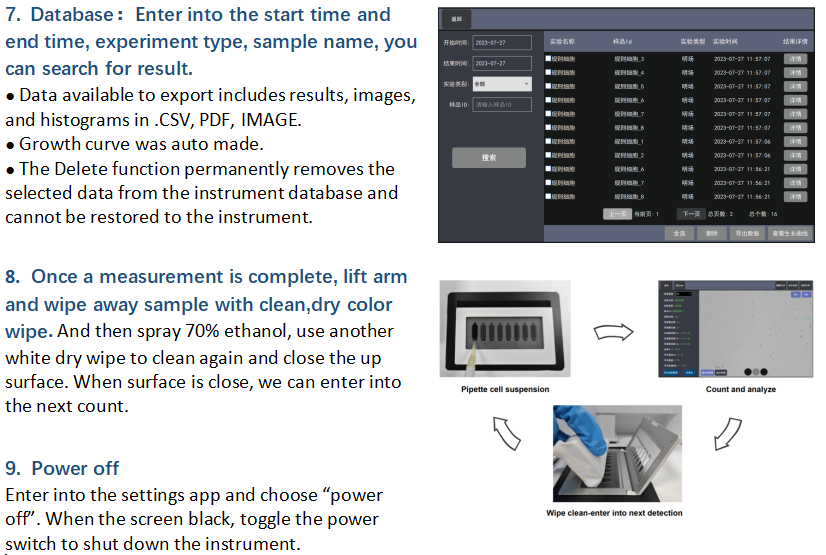1. Power and Switch on the instrument, enter into the Halo Counter home screen.

2. Sample preparation and loading.
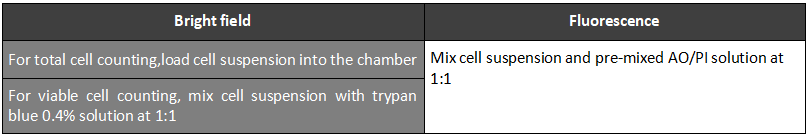
● For normal use(1e5~3e7), load 20ul mixed sample into the chamber.
● For Lower concentration(1e3~1e5), load 40ul mixed sample into the chamber.
● For smaller cell such as Alage, Yeast, E.coil, load ~5ul mixed sample into the chamber.

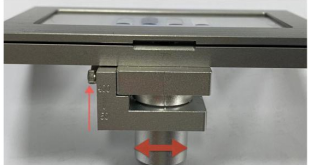
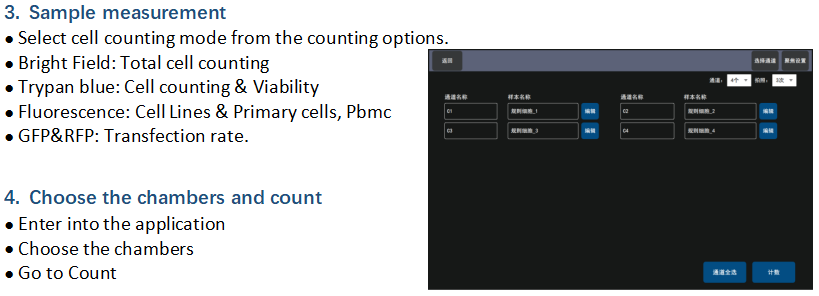
5. View and Save Results
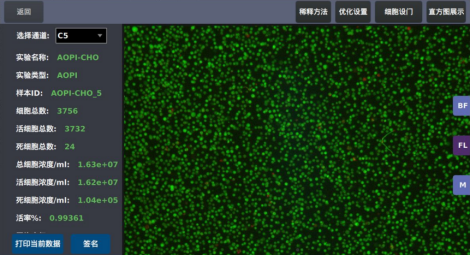
6. Toolbar
● Dilution Calculator:enables the user to define target cell number or density and culture volume. The counted result will automatically provide instructions to correctly dilute cultures to reach the desired target.
● Optimize Settings:Once a sample has been counted, a subset of the protocol parameters can be further adjusted to optimize the result. That value including Minimum Diameter and Maximum Diameter;Threshold.
● Cell Size Histogram:View cell size distribution and cluster histogram